Welcome to Halomedicals Systems website, an online Medical & Scientific equipment store. Kindly be informed that you can sign up to purchase items on our website. Once you are registered, the status of any item you purchased can be monitored when you login to the User dashboard.
Note that registration is not a precondition for purchase on our website, as an item can be ordered even without registering on the website.
You can sign up to use the Halomedicals website with these few easy steps
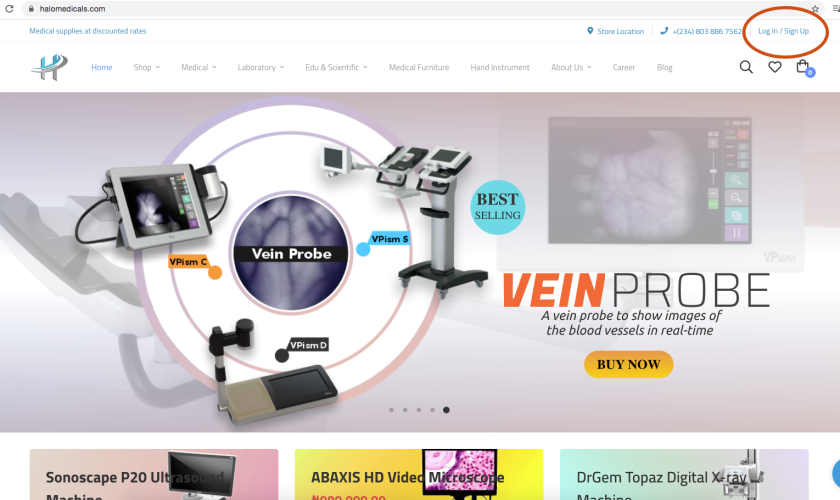
This takes you to “my account” page (by the right) is a column titled Register
2. Impute your email address in the space provided and a temporary password will be sent to your email address.
3. Be sure to tick the subscribe box to subscribe to our newsletter.
4. Click on the register button to and a registration email will be sent to you email.
5. Please remember to login to the website after registration to change the temporary password to a password of your choice.
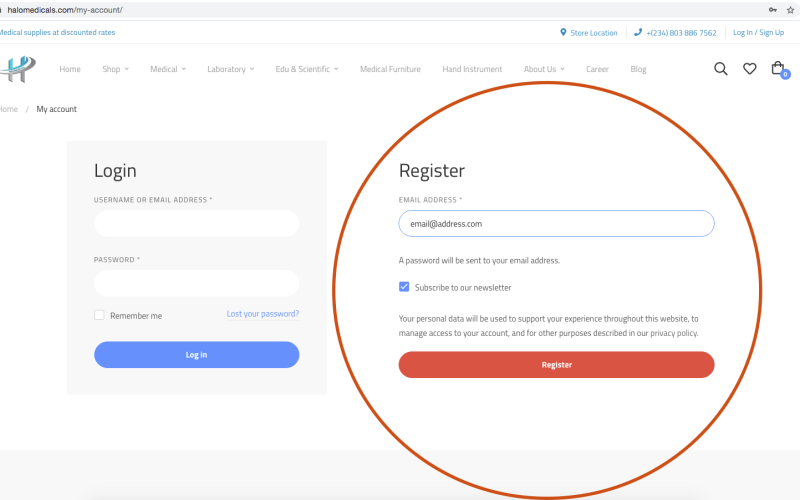
Click the LOGIN/SIGN UP at top right corner of the page
This takes you to “my account” page (by the left) is a column titled Login, this section is for those already registered on the website. To log in simply
Then click on log in
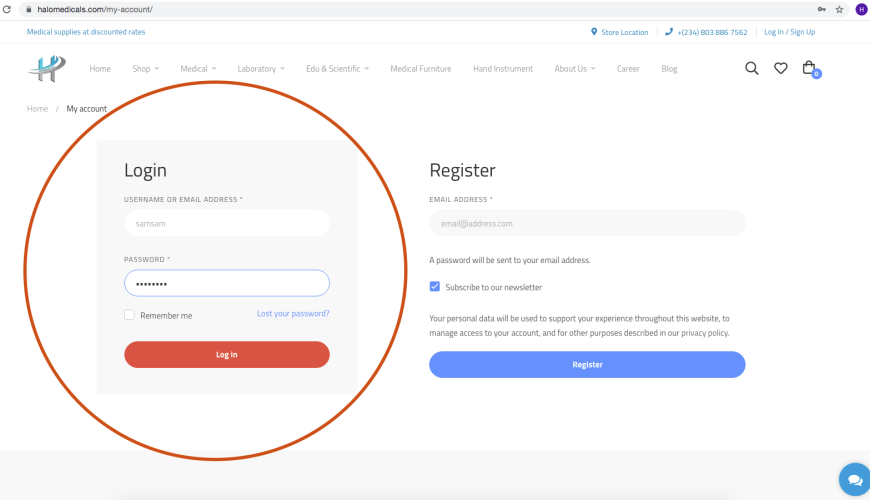
For information on how to purchase an item on our website please click the button below.