Follow these easy steps to shop in the website
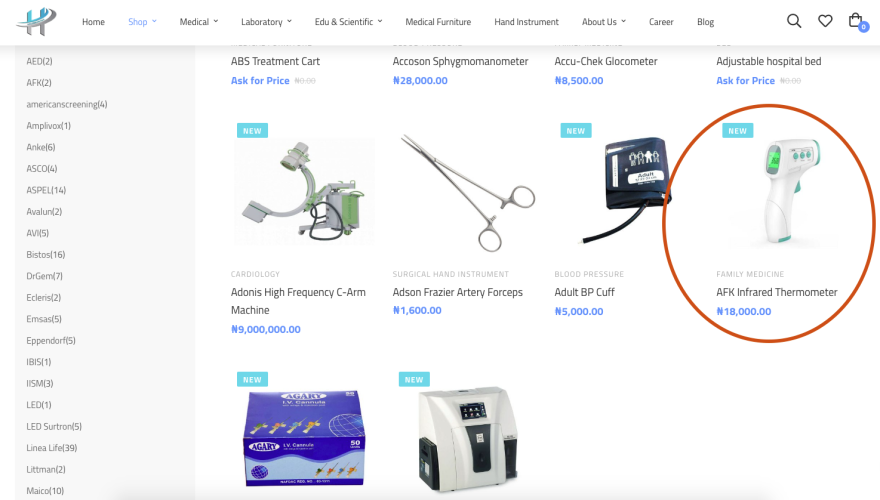
2. The selected item will be displayed on a single page with detailed description, including prices, specification and the status of the product (if currently available/in stock or to be shipped from abroad).
3. On the same page, click on add to basket.
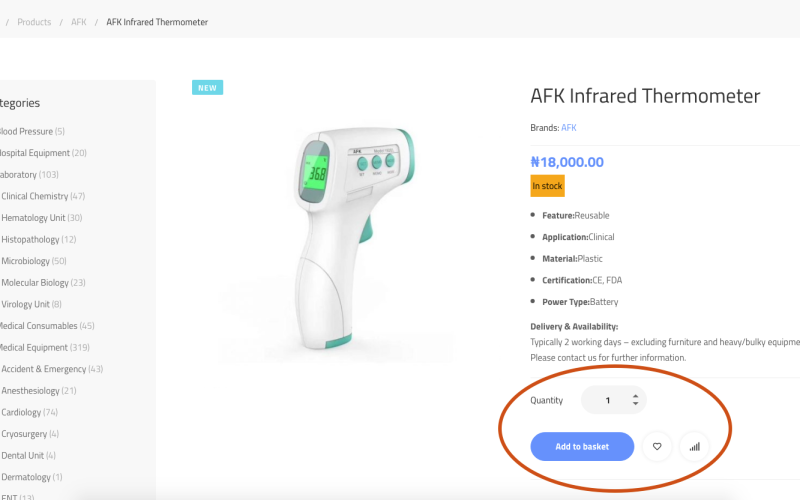
4. You will receive a prompt that the item has been added to the basket, click on the thumbnail tagged “view your shopping cart” displayed at the top right corner of the page, to verify that the item is in the cart.
5. You can either click on continue shopping, if you intend to purchase more items and it will take you back to the home page or you can select view basket if you are done with your purchase.
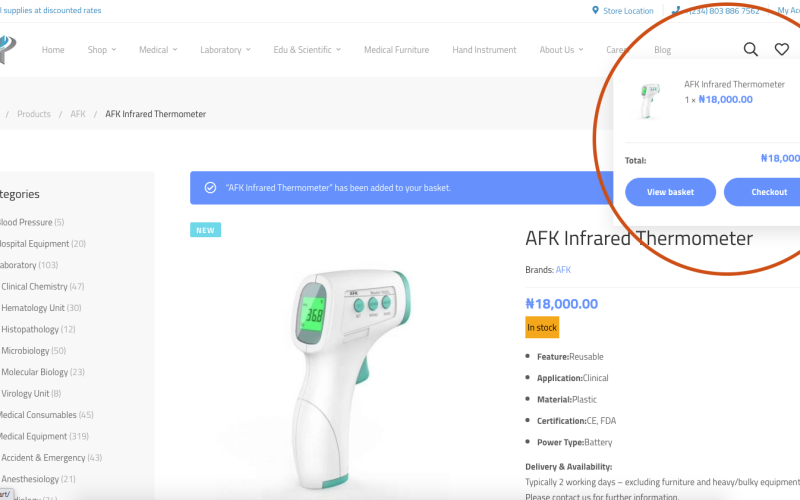
6. If you select view basket, this will take you to the calculate shipping page, fill and update your shipping details (country, state, city, postal code) in the provided column. The calculate shipping page also shows you the total sum you are expected to pay for the item purchased.
7. Then click on check out, and this will take you to the billing page, where you will be required to complete the details requested including your name, address, phone number and email address.
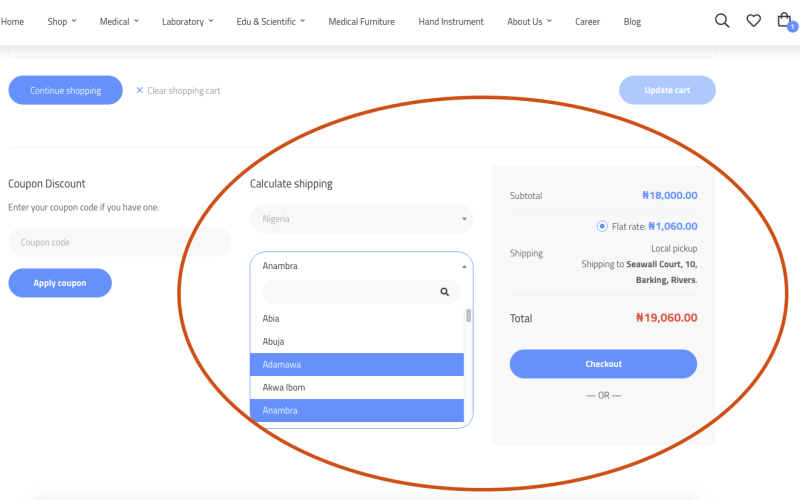
8. If the item purchased is to be delivered to an address different from your contact address, click on the box provided, and complete all necessary information in the space provided below.
9. Fill in the box titled order notes (optional), if you have any special note about your delivery.
10. Also, on the page is the payment information section, select your desired payment option.
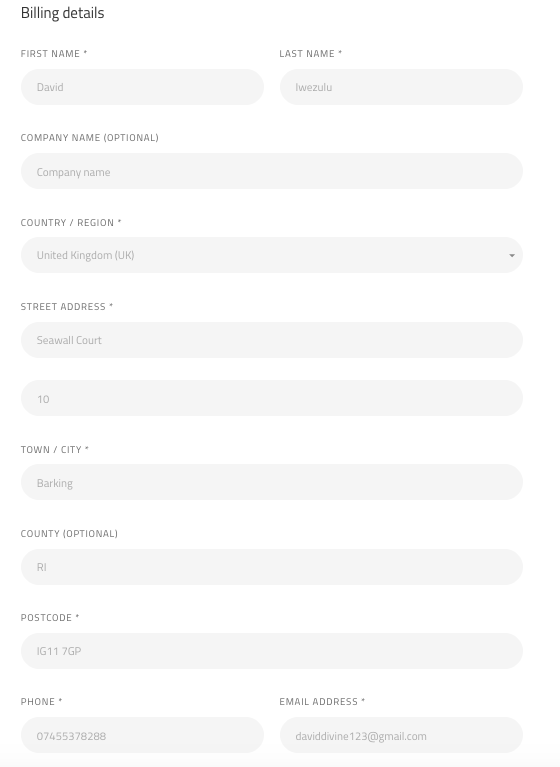
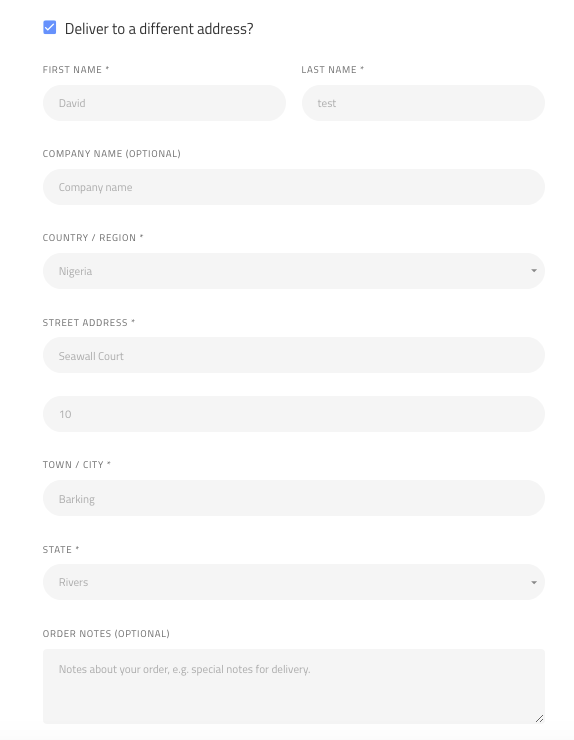
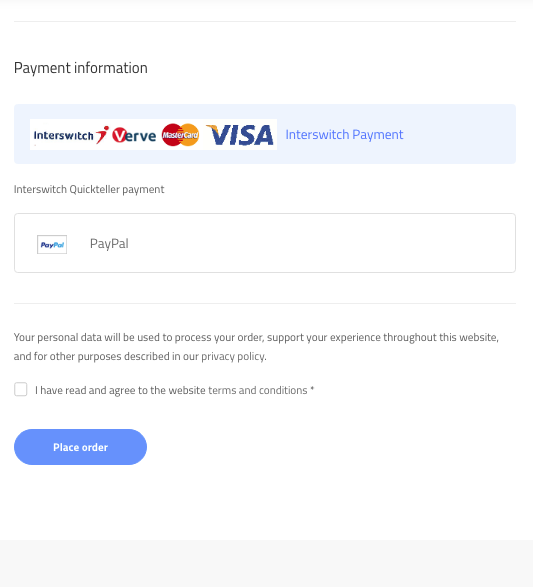
11. Before you click on place order, to validate your purchase, be sure to read and agree with the website terms and conditions.
12. After reading the terms and conditions, select the button, stating that you have read and you agree with same.
13. Finally click on place order and your order will be authorized.